New Year and New Updates in 2019
2018 was a record year for Flashframe and Flashframe users. We had hundreds of new photographers join the platform; a incredible number moving from other photography hosting websites. A vast majority of our new users have signed up for premium accounts and have been using our custom whitelabel tools, most of which we had built early in 2018 which were meant to make Flashframe competitive with other photo platforms. We achieved many of our internal company goals for the year and now have photographers using our website in every part of the world and have been processing payments in a dozen or so currencies. While many photographers have been happy with the products we've built, others have given us incredible feedback to help push the bounds and make Flashframe an even better project. So with that being said, I wanted to outline the new features we've built for 2019.
1. Google Analytics Integrations
We add the ability to add your own google analytics (GA) code for your premium account. Once you upgrade, you'll be able to add your GA code and track all kinds of stats in live time, such as number of visitors at any given time on your site or lifetime number of visitors. We also have added specific tracking metrics custom to Flashframe that allow you to see conversions from an email sent through the platform. We'll be publishing a separate blog diving into this because many features can be enabled if desired.
2. Email Marketing.
Undoubtedly Flashframe's biggest value add to a photographer or photography company are our marketing tools. Email tools like mailchimp quickly become expensive, particularly when the industry hinges on sending multiple emails to drive sales. If you're not sending emails right now, you're losing potential revenue, and if you're not sending customized and personalized photos of each participant after your event, you're also leaving money on the table. We went ahead and simplified the work flow by creating 15+ demo templates you can now build off of to use for your own event. We even went ahead and added the template that Flashframe used in its early success as a photo company.
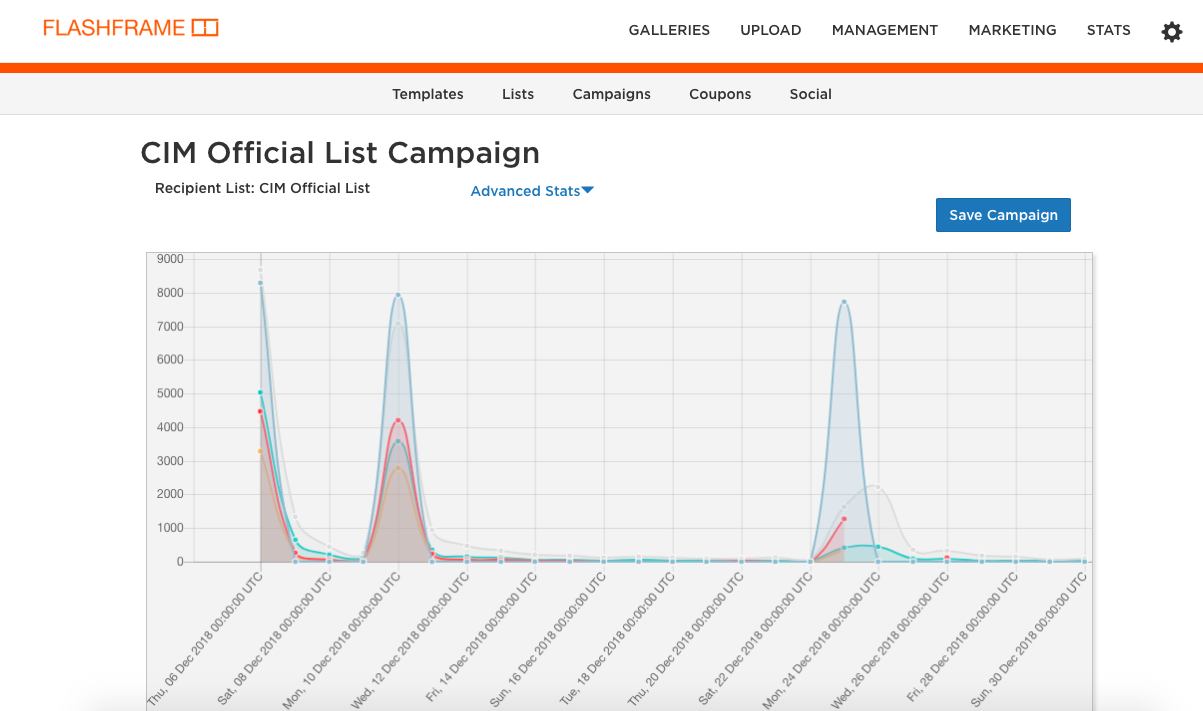
3. Stats Everywhere.
Continuing off the value add of emails, we also went ahead and added a deep analytics set to the email drip campaign part of the site. You can now get day-by-day, and even hour-by-hour analytics (if you click in) to see how your emails are performing. While we can write blogs telling you when to send emails, there's no beating seeing the data right in front of you to track number of deliveries, opens, and clicks--you can then check Google Analytics and see how many people buy.
We also went ahead and added analytics on the coupon page and threw in a bar graph to see how many coupon uses you're getting for a particular event and at what total price range their being used at.
We added a way to track number of shares to Facebook per event. This only works if they use the specific buttons embedded on our website, so we can't track shares in general, but this at least gives you a basic idea number of shares, and particularly gives a value add for the next feature below!
Aside from that, we saw many photographers not understanding the full Flashframe workflow, and we continue to get questions if folks can improve their sales performance. We've built a tool to help outline both the workflow and route photographers to the right blog posts and parts of the site to help them utilize all the tools we have available now. Make sure to checkout the new tool under management. If you upload a participant list, it'll report the number of participants photographed, and the number that you also missed.
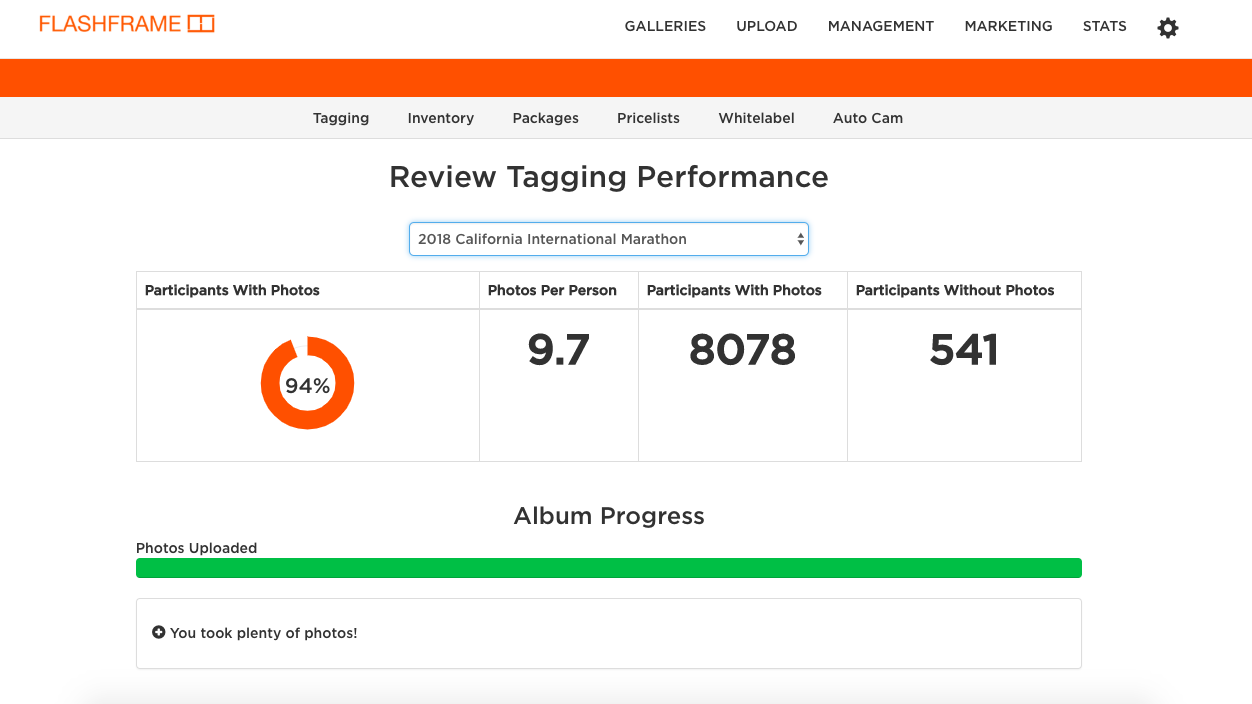
4. BETA. Incentivized Download Flow With Facebook
This is a features that's been built into Flashframe for a while, but we were testing its effectiveness internally for a while. Then Facebook locked down much of its developer tools changing the original features we build. That being said, we've done the best we can do with their new tools, meaning, you now have two new ways to distribute photos rather than selling them or giving them away for free:
A user must share their photo to Facebook to download their photos, OR A user must share a Facebook page to download their photos.
This allows you to now leverage your photography more as a marketing tool of races and upsell your services rather than just providing free photos. You subsequently can use the social analytics we've built to report number of unique shares to Facebook, on what days, what photo they shared, and what photos they downloaded. Currently, this feature must be used with free photos. We're looking for feedback on this feature to see if it has usefulness on paid photos and how to implement it. Use it and let us know!
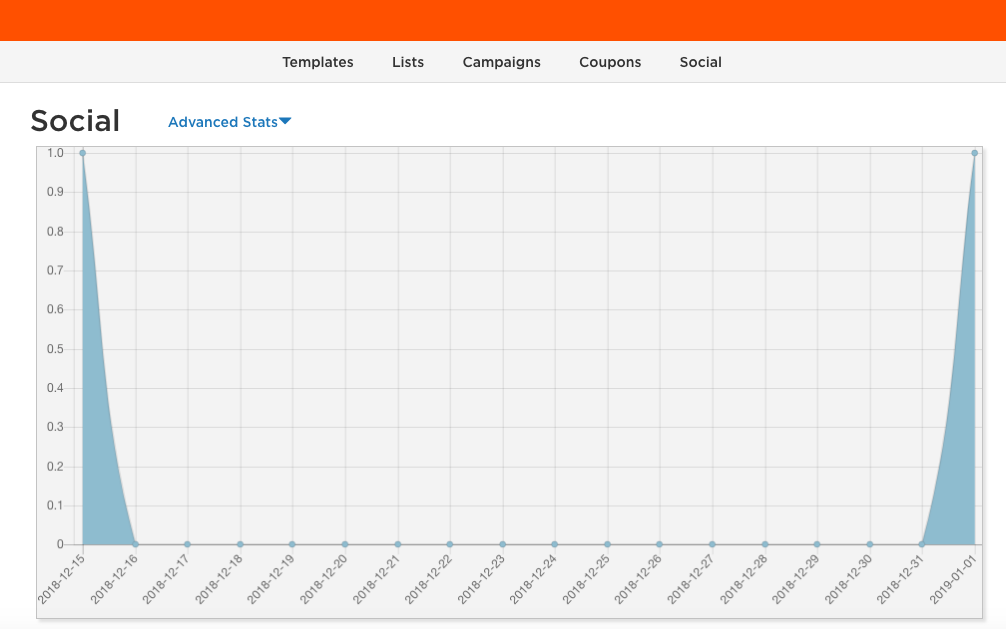
5. More white-label templates
This one is self explanatory for those who have been using the whitelabel. We added half a dozen new templates giving you a bit more customizability. We can add more templates as we see demand, so if these new ones don't fit your needs, let's discuss.
6. Improved customization on stamps/custom sponsor watermarks
Flashframe has supported having race logos and sponsor logos (stamps) on photos for a few years, however, the customizability on them was limited aside from having them on the left or right corners of a photo. We went ahead and added the ability to change their size and move them to the top corners, as well as center them on the bottom and top of the photo; this enables top or bottom banners for photos.
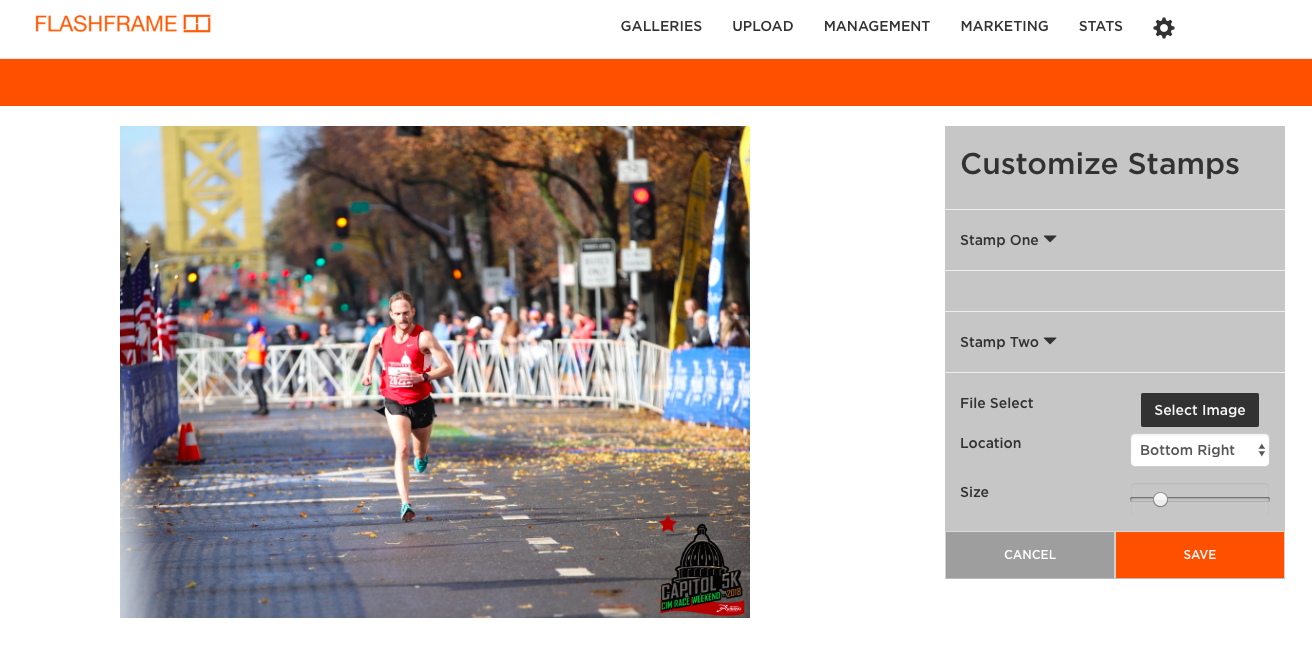
7. BETA. A direct autocam integration
This is a niche within the niche of race photography, and we've had this feature internally for a long time. A number of our photographers use remote cameras or automatic cameras in combination with their handheld camera at the finish line. While we typically run them through our usually tagging interface, these photos are typically pretty zoomed out and sometimes difficult to find a legible bib number; therefore they're tagged by time. If you are provided a finisher list and have the full results by time of day, you can upload the CSV file and sync your remote camera photos with the list. We're again looking for feedback on this feature, so if you get around to using it, or are at all confused by it, give us a shout and we'd be happy to help and make improvements.
8. Overall speed improvements
We noted a few parts of the site were slow, you might not have noticed, but we sure did, particularly the stats page. We went ahead and sped it up and will have continued improvements over the next few months in this area.
Overall, we've made a lot of small improvements that we think will have a big impact moving into this new year. We realize things won't really pick up for a few months, but wanted to tell you early so you can try the new features out early and get accustomed to the new workflow. If you have any questions, don't hesitate to reach out, or leave a comment below.